This release of OMERO Plus has substantial performance improvements for a variety of use cases, including Glencoe’s cloud-native data management solutions.
To see specific version information of all components, see the section below.
Feature Highlights
The latest OMERO Plus release includes both new features as well as performance improvements. To see specific version information of all components, see the section below.
Optimizing OME-Zarr in object storage
Glencoe recently described and made public its implementation of optimized reading of bio-imaging data in object storage like Amazon’s S3. We are proud to release these performance improvements in the latest version of OMERO Plus. In addition to the tile reading times reported in our initial blog post, we have since benchmarked similar improvements for image and plate imports.
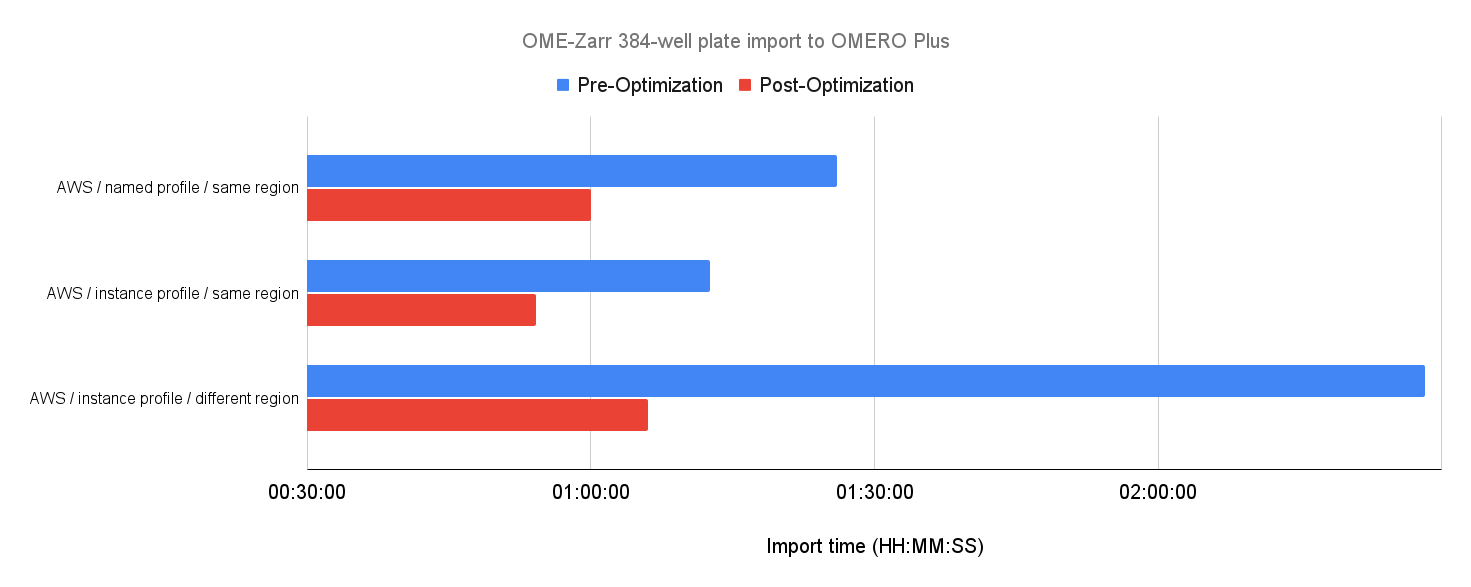
The plot demonstrates the improvements in the time to import an OME-Zarr 384-well plate with and without the above changes.
Improving background thread management
The OMERO server manages background threads, both for longer-running tasks like imports and for essential, quicker tasks like session management. With the upgrade to OMERO.server 5.6.11, there are improvements in the default configuration for these threads and more robust prioritization of task types.
Dependency and security updates
The latest OMERO Plus release is compatible with OMERO.web 5.25.0, where support for Python 3.12 was added; however, the latest OMERO.web 5.26.0 is now required due to important security updates. Read the release notes for each release to learn more.
Single sign on workflow improvements
OMERO Plus SSO support now supports case sensitive usernames and allows users to edit their User Settings in OMERO.web.
Image rendering improvements
The rendering engine in OMERO Plus has been updated to prevent all real-time calculation of per-channel minimum and maximum values. Previously, this calculation could happen when resetting the rendering settings for an image without per-channel global min/max statistics. This change might affect the default rendering settings e.g. when skipping min/max calculation at import time. Please get in touch with Glencoe support for recommendations.
Versions
- OMERO.server 5.6.11-197
- Glencoe’s Bio-Formats 7.3.0-666
- omero-ms-image-region 0.10.0
- omero-ms-pixel-buffer 0.7.0
- omero-ms-thumbnail 0.5.9
- omero-plus 0.8.0
- OMERO.web 5.26.0
- PathViewer 3.10.0
Upgrading OMERO Plus
To schedule your upgrade of OMERO Plus and take advantage of these new features, reach out to support@glencoesoftware.com.
